相关作者的搜索结果

Ubuntu 20.04 Essentials
For beginners, the book covers topics such as operating system installation, the basics of the GNOME desktop environment, configuring email and web servers, and installing packages and system updates. Additional installation topics such as dual booting with Microsoft Windows are also covered along with crucial security topics such as configuring a firewall and user and group administration.For the experienced user, the book delves into topics such as remote desktop access, the Cockpit web interface, logical volume management (LVM), disk partitioning, and swap management. Further, it also explores KVM virtualization, Secure Shell (SSH), Linux containers, and file sharing using both Samba and NFS to provide a thorough overview of this enterprise-class operating system.

Android Studio 3.6 Development Essentials(Java Edition)
To meet the demands of the mobile market and keep its developer community ahead, Android rolls out frequent updates. Focussing on Android Jetpack libraries, this book teaches you how to build reliable Android applications using Java.The book begins with the set-up of Android development and testing environments on Windows, macOS, and Linux. You will create an Android app and test it on an Android virtual device and a physical Android device. Next, you’ll explore the features of Android Studio 3.6, Android 10, Android architecture, and Android Jetpack. Moving ahead, you’ll cover touch-screen handling, cloud-based file storage, and foldable device support. The book then covers advanced topics such as views and widget implementation, multi-window support integration, and biometric authentication. Finally, you will learn to upload your app to the Google Play Console and handle the build process with Gradle.By the end of this book, you’ll have all the knowledge and skills needed to create modern Android applications.
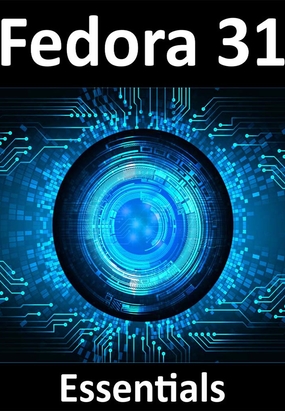
Fedora 31 Essentials
Linux kernel development is perhaps the world's largest collaborative project to date. With Fedora 31 Essentials, you’ll be given easily accessible information to install, use, and administer the Fedora 31 distribution.The book begins with a concise history of the Linux operating system and the Fedora project. You’ll learn how to install Fedora 31 using the dual boot configuration so that it can coexist with Windows on the same drive. After installing Fedora 31, you’ll learn how to use GNOME 3 — the desktop environment included with Fedora 31 that helps you navigate through the distribution. As you progress, you’ll explore the Cockpit web interface that enables you to perform tasks via a web browser instead of using the command-line. You’ll also learn how to manage user access and roles on the Fedora 31 system by adding, removing, and managing users and groups. While learning advanced topics, you’ll discover how to use Fedora Modularity to list, install, and remove the software packages that make up a functioning Fedora 31 system.By the end of the book, you’ll have all the information you need to confidently start working with Fedora 31.

Android Studio 3.6 Development Essentials(Kotlin Edition)
The popularity of Kotlin as an Android-compatible language keeps growing every day. This book will help you build your own Android applications using Kotlin.Android Studio 3.6 Development Essentials – Kotlin Edition first shows you how to install Android development and test environments on different operating systems. Next, you will create an Android app and a virtual device in Android Studio and install an Android application on an emulator. You will test apps on emulators and on physical Android devices. Next, you’ll explore the features of Android Studio 3.6, Android 10, and Android architecture. The focus then shifts to the Kotlin language. You’ll be given an overview of Kotlin, and practice converting code from Java to Kotlin. You’ll also explore data types, operators, expressions, loops, functions, and the basics of OOP in Kotlin. The book will then cover Android Jetpack and how to create an example app project using the ViewModel component. You’ll study advanced topics such as views and widget implementation, multi-window support integration, and biometric authentication. Finally, you will learn to upload your app to the Google Play Console and handle the build process with Gradle.By the end of this book, you will have gained the knowledge and skills required to develop powerful Android applications using Kotlin.
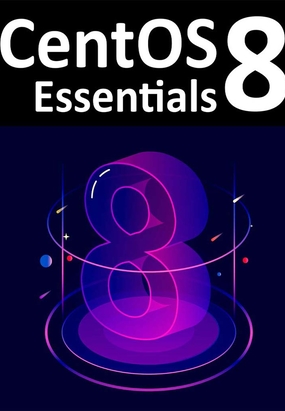
CentOS 8 Essentials
Linux kernel development is perhaps the world's largest collaborative project to date. With CentOS 8 Essentials, you’ll be given easily accessible information to install, use, and administer the CentOS 8 distribution.The book begins with a concise history of the Linux operating system and CentOS. You’ll then learn how to install CentOS 8 using the dual boot configuration so that it can coexist with Windows on the same drive. After installing CentOS, you’ll learn GNOME 3 — the desktop environment included with CentOS 8 that helps you navigate through the distribution. As you progress, you’ll explore the Cockpit web interface that enables you to perform tasks via a web browser instead of using the command-line. You’ll then take a brief tour of the Bash shell environment and learn ways to administer a system that doesn’t have a desktop or a Cockpit interface. While learning advanced concepts, you’ll see how to manage swap space efficiently and control the performance of CentOS 8.By the end of the book, you’ll have all the essential information you need to comfortably start using the CentOS 8 distribution.

Android Studio 4.0 Development Essentials(Java Edition)
Explore Android Studio 4.0 and update your skills to build modern applications in JavaKey Features Set up your Android development and testing environments Create user interfaces with Android Studio Editor, XML, and Java Explore the essential elements of Android JetpackBook DescriptionAndroid rolls out frequent updates to meet the demands of the dynamic mobile market and to enable its developer community to lead advancements in application development. This book focuses on the updated features of Android Studio (the fully integrated development environment launched by Google) to build reliable Android applications using Java.The book starts by outlining the steps necessary to set up an Android development and testing environment. You’ll then learn how to create user interfaces with the help of Android Studio Layout Editor, XML files, and by writing the code in Java. The book introduces you to Android architecture components and advanced topics such as intents, touchscreen handling, gesture recognition, multi-window support integration, and biometric authentication, and lets you explore key features of Android Studio 4.0, including the layout editor, direct reply notifications, and dynamic delivery. You’ll also cover Android Jetpack in detail and create a sample app project using the ViewModel component. Finally, you’ll upload your app to the Google Play Console and handle the build process with Gradle.By the end of this book, you’ll have gained the skills necessary to develop applications using Android Studio 4.0 and Java.What you will learn Design impressive UI for Android application using Android Studio Editor and Java Understand how Android Jetpack can help you reduce the amount of code Explore unique ways to handle single-touch and multi-touch events Trigger local and remote notifications on the device Integrate biometric authentication into an Android app Create, test, and upload an Android app bundle on Google Play StoreWho this book is forThis book is for application developers and Java programmers who want to explore Android Studio 4.0 to create powerful Android applications. A basic understanding of Java and the Android SDK will be helpful.